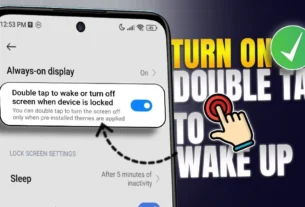Smartphones today are not just communication tools — they’re part of our style and identity. From animated themes to AI wallpapers, everyone loves to make their phone stand out.
One of the newest and most eye-catching tricks is the transparent phone look, which makes your screen appear as if it’s see-through!
In this detailed guide, you’ll learn how to make your phone look transparent using transparent wallpaper, how the trick works, which apps are best for it, and how to make the effect realistic.
What Is the Transparent Phone Look?
The transparent phone look is a creative illusion where your phone’s screen seems completely see-through.
Instead of showing a regular wallpaper, your home screen displays a live video feed from the back camera — so whatever is behind your phone appears on the screen.
It’s not an actual transparent display, but visually it feels like one. When done correctly, it gives a futuristic and magical effect that makes people say “Wow!”
How Does a Transparent Wallpaper Work?
The trick uses your rear camera as the wallpaper source.
Here’s the simple process:
| Step | Function | Description |
|---|---|---|
| 1 | Camera Activation | The live wallpaper activates your rear camera in the background. |
| 2 | Live Feed Display | It shows a live video feed behind your icons and widgets. |
| 3 | Transparent Effect | Because you see what’s behind the phone, it looks transparent. |
It’s an illusion created entirely through software — but it feels surprisingly real.
Why Try the Transparent Phone Effect?
There are plenty of reasons this trick is trending across YouTube, TikTok, and tech blogs:
- 💡 Looks Futuristic: Gives your phone a unique, sci-fi-style appearance.
- 🎨 Customization: Adds a personal touch beyond static wallpapers.
- 🎥 Social Media Content: Perfect for making viral short videos.
- 😄 Fun & Pranks: Impress your friends with a “transparent” mobile.
- 🔧 Tech Curiosity: Shows how live wallpaper technology works.
Step-by-Step: How to Make Your Phone Look Transparent
Let’s go through the simple steps to achieve this cool effect.
Step 1: Prepare Your Device
Make sure your phone is charged and your camera is working properly. Since live wallpapers use power, it’s good to have at least 30% battery.
Step 2: Install a Transparent Wallpaper App
You can easily find apps on the Play Store (for Android) or App Store (for iPhone).
Here’s a comparison of the most popular transparent wallpaper apps:
| App Name | Platform | Size | Special Feature | Rating |
|---|---|---|---|---|
| Transparent Screen & Live Wallpaper | Android | 5.8 MB | Real-time back camera view | ★★★★☆ (4.3) |
| Transparent Live Wallpaper by AppTech Launcher | Android | 6.2 MB | Smooth performance, low battery use | ★★★★☆ (4.4) |
| Camera Live Wallpaper | Android | 4.9 MB | Adjustable camera angle | ★★★★☆ (4.2) |
| Transparent Wallpaper HD | iPhone | 7.1 MB | Simple camera overlay system | ★★★☆☆ (3.9) |
Choose one based on your device and preferences.
Step 3: Grant the Required Permissions
After installing, open the app and allow the permissions it asks for:
- Camera Access: To display the live feed.
- Set Wallpaper Permission: To apply the live wallpaper.
- Display Over Apps (if required): For overlay control.
Be sure you’re downloading from trusted sources only, like Google Play or Apple App Store.
Step 4: Apply the Transparent Wallpaper
Most apps follow a similar method. Here’s a sample setup guide:
| Step | Action | Description |
|---|---|---|
| 1 | Open the App | Launch the transparent wallpaper app. |
| 2 | Select Mode | Choose Home Screen Only or Home & Lock Screen. |
| 3 | Adjust Camera | Set zoom, focus, and orientation. |
| 4 | Apply Wallpaper | Tap “Set Wallpaper” and confirm. |
Once you do this, your home screen will instantly display what’s behind your phone — creating the illusion that it’s transparent.
How to Make It Look More Realistic
You can make the transparent effect look truly convincing by following these tips:
- Good Lighting: Use the trick in a bright environment for a clear camera feed.
- Keep the Phone Steady: Movement can break the illusion.
- Match the Angle: Hold your phone in the same angle as your camera view.
- Simple Backgrounds: Works best on clean, uncluttered surroundings.
- Increase Screen Brightness: Makes colors and details stand out.
If you record a short video or reel using this trick, it will look like your phone screen actually turned transparent.
DIY Transparent Wallpaper (Without Any App)
If you prefer not to install an app, you can still create a simple “transparent look” using a camera photo.
Here’s how:
| Step | Action | Result |
|---|---|---|
| 1 | Place your phone in its usual spot (like on a table or in your hand). | Prepare the background. |
| 2 | Take a clear picture of what’s behind your phone. | Capture the perfect scene. |
| 3 | Set that photo as your wallpaper. | Your screen will “blend in.” |
When you hold your phone in that same position, it’ll look like the screen is see-through — a great low-power alternative.
Battery & Performance Tips
Transparent wallpapers use the rear camera constantly, which means higher battery usage.
Here’s how to reduce the drain:
| Tip | Description |
|---|---|
| 🔋 Use Occasionally | Enable only when showing friends or recording videos. |
| ❌ Close Other Apps | Free up RAM to prevent lag. |
| 🌡️ Keep Device Cool | Continuous camera use can cause heat. |
| ⚙️ Lower Resolution | If your app allows it, set a lower preview quality. |
Are Transparent Wallpaper Apps Safe?
Most apps on the Play Store are safe, but always check before installing.
Follow these safety guidelines:
- Install only from official app stores.
- Check user reviews and developer names.
- Avoid apps asking for unrelated permissions (like contacts or files).
- Turn off the wallpaper when not using it.
As long as you use trusted sources, the transparent wallpaper trick is completely safe.
Common Issues and Their Fixes
| Problem | Cause | Solution |
|---|---|---|
| App crashes or freezes | Low memory or outdated version | Clear cache or reinstall the app |
| Battery drains too fast | Continuous camera use | Enable only when needed |
| Wallpaper lags | Weak processor or low RAM | Use lighter version or lower settings |
| Dark screen | Low light condition | Use it in bright surroundings |
With these simple fixes, you’ll enjoy a smooth transparent wallpaper experience.
Future of Transparent Smartphones
While today’s transparent wallpapers are just fun illusions, real transparent phones may not be far away.
Brands like Xiaomi, Samsung, and LG have already experimented with transparent OLED displays that allow partial see-through panels.
If this technology becomes affordable, we might soon see phones with actual transparent screens — blending both sides of the device into one seamless visual.
Until then, these wallpapers give us a glimpse of that futuristic world.
Creative Ways to Use Transparent Wallpaper
Here are some fun and creative uses for your transparent setup:
- 🎥 Content Creation: Make short viral videos for TikTok, Instagram, or YouTube.
- 🧠 Tech Demos: Show how camera overlays work on Android.
- 🎭 Visual Pranks: Pretend your device is a transparent prototype.
- 🌆 Artistic Backgrounds: Use it while recording cityscapes or nature views.
- 🚀 Live Presentations: Display futuristic designs or app demos.
This feature is both educational and entertaining, making it a favorite among creators.
Pros and Cons Summary
| Pros | Cons |
|---|---|
| ✅ Looks futuristic and unique | ❌ Uses more battery |
| ✅ Fun for videos and pranks | ❌ Can lag on old phones |
| ✅ Easy to set up | ❌ Needs good lighting |
| ✅ No root or modification needed | ❌ Limited customization in some apps |
Knowing these helps you decide when and how to use the effect effectively.
SEO Optimization Tips for Tech Bloggers
If you’re publishing this guide on your tech website, include the following SEO keywords naturally throughout your post:
Primary Keywords:
- Transparent wallpaper
- Transparent phone look
- Transparent screen app
Secondary Keywords:
- Live camera wallpaper
- See-through phone effect
- Transparent mobile trick
Meta Description Example:
Learn how to make your phone look transparent using transparent wallpaper! Step-by-step guide with app comparison, DIY tricks, and safety tips for Android & iPhone.
Final Thoughts
Making your phone look transparent using transparent wallpaper is one of the most exciting visual effects you can try today. It’s easy, quick, and gives your phone a futuristic feel — without any real modification.
Whether you use a dedicated app or create your own version with a photo, the result is always eye-catching. You can impress your friends, boost your social media content, or simply enjoy the modern aesthetic.
In short, this transparent wallpaper trick proves that technology and creativity can turn even a regular phone into something extraordinary.
Quick Summary Table
| Feature | Details |
|---|---|
| Method | Transparent live wallpaper via rear camera |
| Works On | Android & iPhone |
| Difficulty | Easy |
| Setup Time | 2–3 minutes |
| Safety | Safe (with trusted apps) |
| Fun Level | ⭐⭐⭐⭐⭐ |
✅ Conclusion:
You don’t need an expensive futuristic phone to experience transparent tech — just a smart wallpaper and a few minutes of setup. Try it today, and enjoy watching people’s reactions when they see your “see-through” smartphone!